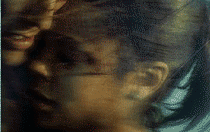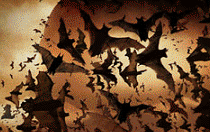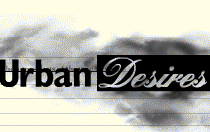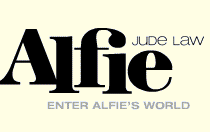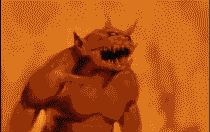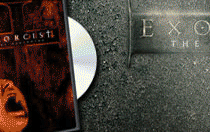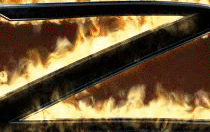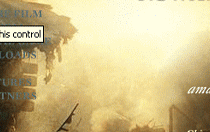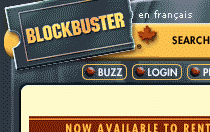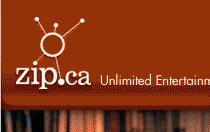Competitive Intelligence: Online Content Strategies
Here are the main things to review, regardless of your personal design esthetics: navigation buttons, languages, metatags, copy, images, hyperlinks and interactive features.: :
Navigation buttons
- Navigation buttons automatically tell you which content is most emphasized, i.e. the stars or the locations?
- Navigation buttons also tell you which keywords and grammar is used
- Check if they have a Links button and a Downloads Button
- Most main buttons are:
Languages
- Check for the flag icons or the languages keywords, so you can confirm with your clients wether or not their own website needs to be translated and localized for foreign markets.
Metatags
- Wikipedia:Meta tags are HTML elements used to provide structured metadata about a web page. Such elements are placed as tags in the <head></head> section of an HTML document.
- Go to your competitor's home page
- Check " View Source"
- Move your mouse over an empty area of the HTML window.
- Use the right click on your mouse.
- A pop-up menu will appear.
- Select the option “view source” — this will open a text pad window that shows all the HTML code used to create the aforementioned HTML document.
- In Internet Explorer, click on the “View” menu at the top of your browser.
- Go down and click “Source.”
- This brings up a Notepad window that will show you the source of the page.
- In Firefox, you click the “View” menu and then go down to “Page Source.” You can also hit Ctrl-U. You will then have to copy and paste the code into a text editor like Notepad
- Review the following tags
- Title Tag:
- The text used in the title tag is one of the most important factors in how a search engine may decide to rank your competitors' web page.
- In addition, all major crawlers will use the text of the title tag for the title of that page in their listings.
- Description Tag
- A short, plain language description of the document.
- Used by search engines to describe your competitor's document.
- Particularly important if their website document has very little text, is a frameset, or has extensive scripts at the top., ie. <META NAME="description" CONTENT="Citrus fruit wholesaler.">
- Keywords Tag
- Keywords are used by search engines to index your competitors' websites in addition to words from the title and document body.
- They are used for synonyms and alternates of title words. E.g. <META NAME="keywords" CONTENT="oranges, lemons, limes"
- Compile the title tags, description tag and keywords tag of your movies's competitors so you know
- how to work on your own title tag
- What to write on the description tag so you can differentiate your website better
- Which keywords to list in the keywords tag, and in which rank, according to Word Tracker.
Copy:
- Check to see if their pages are mostly text or images
- For pages with lots of text, check if the keywords included in the metatags are present - and in good context - within the copy.
Images:
Check for their tags, to see if the keywords included in the metatags are present - and in good context - within the images..
Hyperlinks
Wikipedia: A hyperlink, or simply a link, is a reference in a hypertext document to another document or other resource. As such it is similar to a citation in literature. Combined with a data network and suitable access protocol, a computer can be instructed to fetch the resource referenced.
Hyperlinks are part of the foundation of the World Wide Web created by Tim Berners-Lee.
Search engines count hyperlinks in their rankings.
Check the average numbero fhyperlinks per page for your competitors. You then ave a benchmark to surpass.
Interactive Features
Games, Surveys, Trailers: anything that requires a click of the mouse from the online visitor. and turns their experience from passive to active.
|
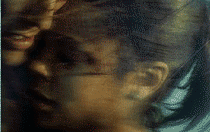 |